SBS Chart has been released !
This app allows you to easily create charts used in YWAM University of the Nations School of Biblical Studies
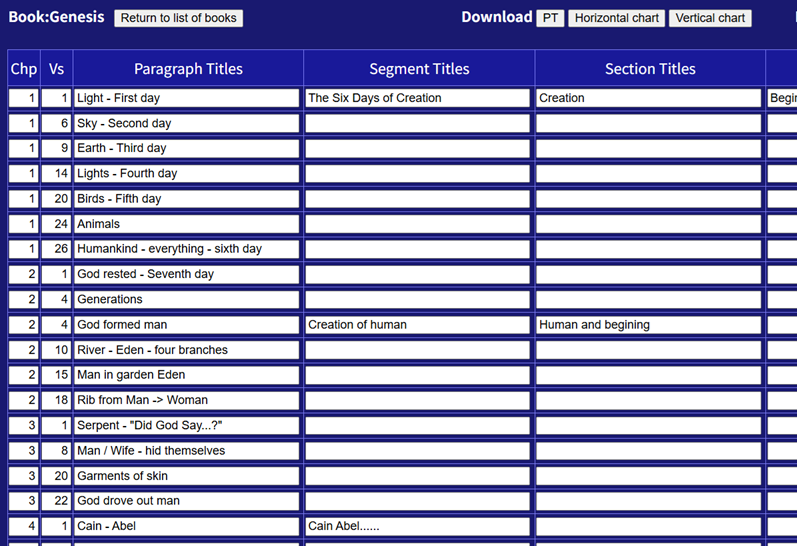
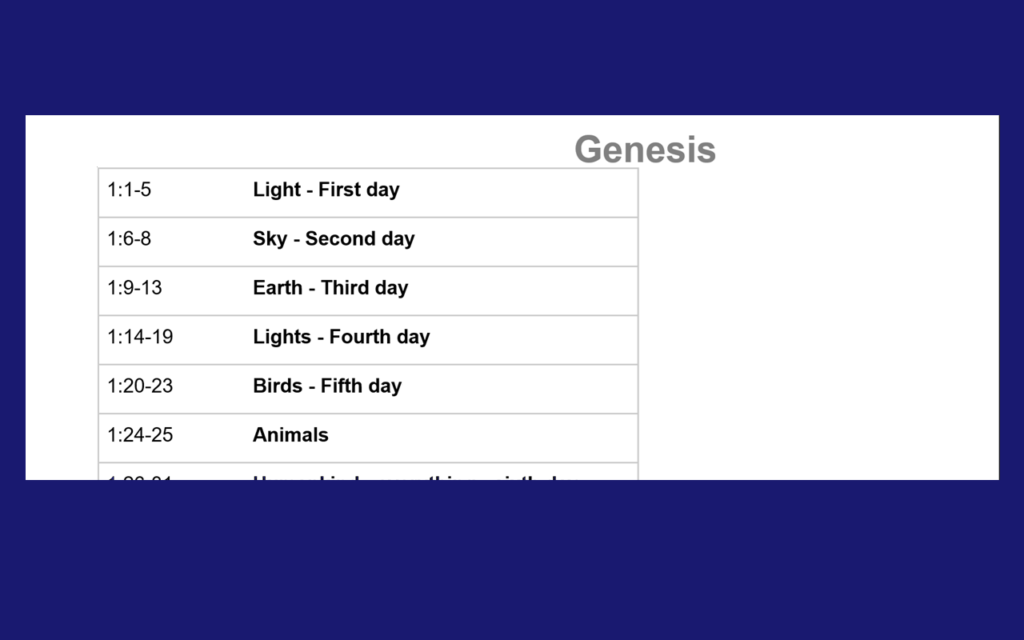
Main features
- Downloadable in Word format!
The chart can be downloaded as a Word file, and comments can be added later.
Space for comments is also automatically created according to the chapter and verse number. - Anyone can use it for free!
All features are available without any restrictions and no time limit. - Also supports Japanese!
It can be displayed not only in English but also in Japanese.
Additionally, the book names and headings of the downloadable charts are available in both English and Japanese. - Works on any device!
Since it runs on a browser, it can be used on any operating system, including Windows, Mac, iOS, and Android. - Easy to use table format!
You can use the arrow keys to move up, down, left and right, and the Enter key to go to the next line, just like in Excel.
Input is done in a 6-column table. We recommend using a tablet or PC with a screen size of 10 inches or more.
About the Word app
We recommend the desktop version of Word 2010 or later.
You can also open it in the web version of Microsoft 365, Google Docs, LibreOffice, or other apps, but the table layout may be distorted.
